This isn't going to be a short post - so plan to spend some time reading through the details. If I didn't explain something clearly please ask for clarification
Get asked this every so often and I don't mind sharing how I do it but a few comments to start
1- Its not the only way to do it (I guess) and there surely has to be a better or easier though I will admit that I always choose the simple path
2- After explaining my process I normally get "I can't do that" or That would take forever". You can and it does. Nothing is easy nothing is short term from what I've seen. You either invest time over the long haul to save time elsewhere or you don't take the time and you pay for it later. Your choice
3- I developed a filing system that works for me (sure you will see it reflected in the forum layout) again not the only way its just one way.
So here we go .........
RULE #1 and there is only one rule. EVERY PICTURE GET THE CAR'S VIN IN THE FILE NAME. This is a must - without a VIN (its the shortest easiest standardized way to communicate when, where and some basic information about every picture. Without knowing where (what specific car) the picture came from how can you use it for documentation of almost anything. You can rename by hand - one by one and it will take you thousands of hours or you can get (yes there are free versions of software out there) a program that will rename groups of pictures within seconds. Currently I use FileRenamer Version 6.3.0 by Sherrod Computers
The renamer is not perfect - it will not label each picture with what is in the picture only the VIN but that is at least the minimum to make the system work
If you don't start now (and take time to catch up) you'll be further behind next month and it will only get worst - Start NOW
If your taking pictures of your own I always (yes you have to slow down and force yourself to assure you do this first) take a picture of the VIN door tag or body VIN before I take any other picture of the car. Makes it easier, once I get home and start processing the pictures. Miss the VIN means (the vast majority of the time) the pictures get dumped or have to go in a VIN Unknown area of the computer - hoping I can find the car again or at least find out the VIN through other methods.
My pictures have come from Ebay, personal file storage, posts on forums, ads, auctions, wrecking yards, shows and those sent to me from around the world when owners disassemble original cars fro restorations. In general I rarely keep any pictures of restored cars so that cuts down on the work load a bit. Only ones that I regularly keep are the 65-67 Shelby's since I look at these so often, inspecting them for purchase or restorations its often handy to have some record of what they looked like and what they currently look like as a place to start. Also seeing how many I can collect (percentage of total production)

Now that you've got the pictures labeled what to do with them? I use a dual file system for pictures. One by the VIN - all the pictures from each car together in one place and one area with individual items organized together. Because of it there is a fair amount of duplication of many pictures but not all of them.
I do similar things for my subdirectories where I store scans of documents, Marti Reports, buildsheets...... for research and for things like Unibody details, differences between assembly plants and years.
And before someone asks files are backed up on a 2T external hard drive, on a portable hard drive and to the cloud
So for the structure of my file system
One of the three main sections of file storage - Individual parts,
Paint Makes and
Specific Cars
Just opening one of the sections in the Individual Parts sections These are simply nice examples of specific parts I've found or were on cars I received pictures of. Possibly pictures I've saved after I used them to respond to a forum question that, after using, I placed a copy here for next time I need it for research or posting
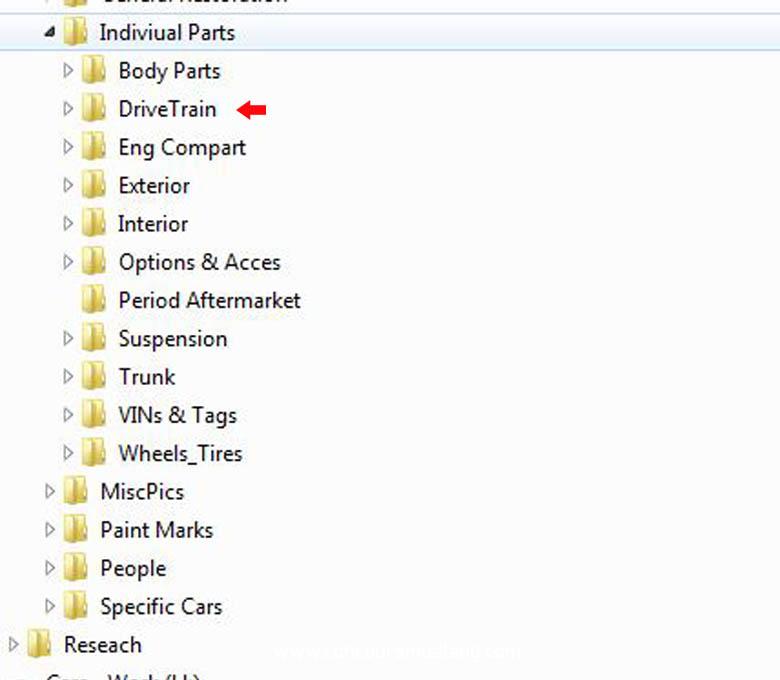 Just as an example of how I break these sections into even finer detail
Just as an example of how I break these sections into even finer detail Each section breaks items down by even more detail Example -- fuel has carburetors, filters, gaskets...
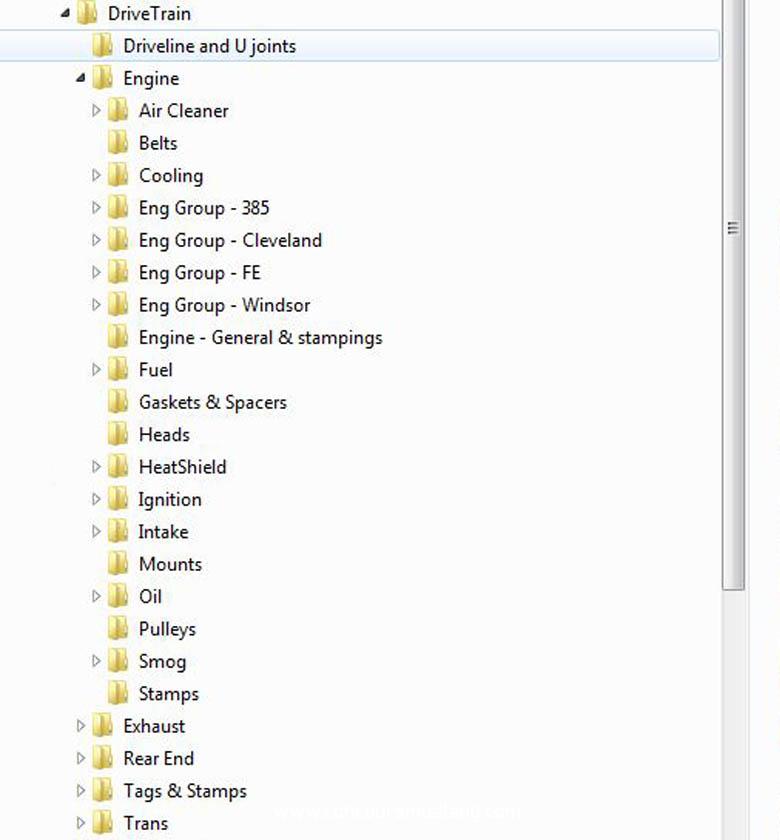 Now a look at how I arranged the Specific car section
Now a look at how I arranged the Specific car section Clicking on Mustang produces a long list of all the years of cars I'm storing in that section
Clicking on Mustang produces a long list of all the years of cars I'm storing in that section Then clicking on the year produces a list of plants and a couple of other categories
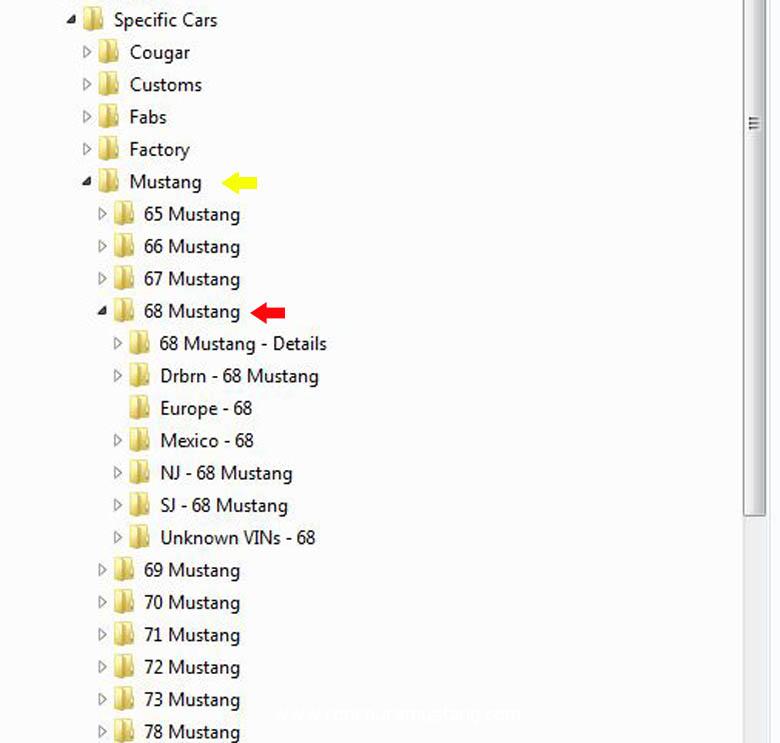 And finally choosing a Year and Plant produces a list of individual VINs and in some cases a couple of coded notes for the file you all should be able to understand
And finally choosing a Year and Plant produces a list of individual VINs and in some cases a couple of coded notes for the file you all should be able to understand If there are allot of pictures these individual car pictures are broken down into Body - Interior - Undercarriage - Engine Compartment - Trunk - Dates or Marks to help keep things organized
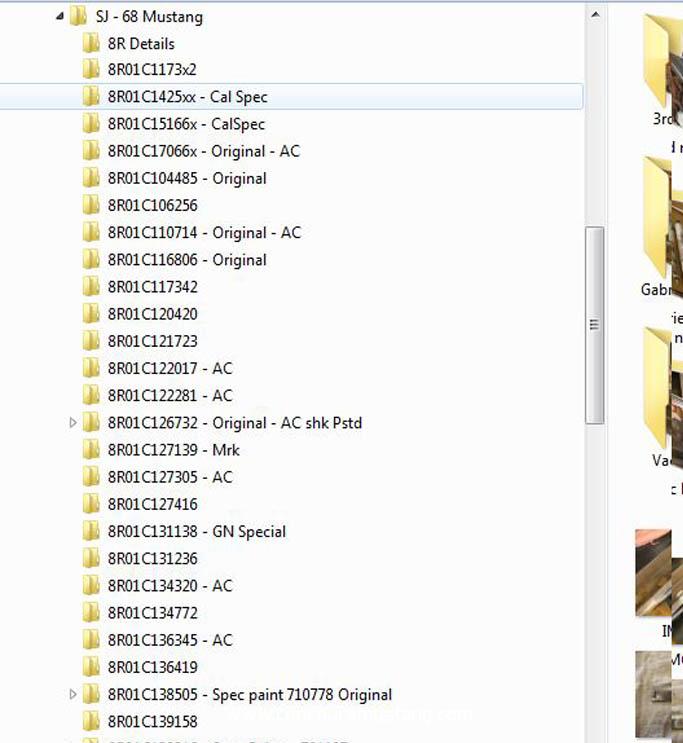
So that is basically it - You Asked

Good luck to anyone who chooses to replicate and/or makes the effort.